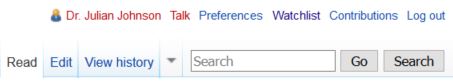Difference between revisions of "Wiki for Omega Guide development"
From Model Based Systems Engineering Wiki
(→Basic Intro to Wiki) |
(→Basic Intro to Wiki) |
||
| Line 16: | Line 16: | ||
* There is a link to wiki help that appears in the left sidebar, which is useful to keep open in a second browser tab, while becoming familiar with wiki editing: | * There is a link to wiki help that appears in the left sidebar, which is useful to keep open in a second browser tab, while becoming familiar with wiki editing: | ||
[[File:wiki INCOSE help link.JPG]] | [[File:wiki INCOSE help link.JPG]] | ||
| + | ==Tips and pitfalls== | ||
| + | * Beware trying to copy / paste text from other sources (Powerpoint, Word) into wiki pages. Use Paste as clear text (no formatting), otherwise you will get unpredictable results. | ||
| + | * For text from another source with bulleted points, you may need to re-introduce the bullets as '*' markup items. | ||
Latest revision as of 14:39, 22 September 2017
[edit] Basic Intro to Wiki
- A wiki is one particular technology for supporting content visible on the internet as a web site; an example of wiki-based material is wikipedia;
- Wiki-based sites are different to sites hosted with other technologies in that any registered user can edit material appearing on the site pages;
- to edit a page (once logged in), click on the Edit tab, top right of the page:
- any page in the wiki appears to have both the page itself ('Page' tab) and a discussion page ('Discussion' tab); normally appears top left for any wiki page:
- If you want to add plain text to an existing page (or in a new page you have just created), go into edit mode, and you can just keep typing the plain text, don't try to do formatting.
- the simple page formatting codes can be added using the editor formatting buttons; for instance, highlight in your editing window text that you want to be bold then click the B button to insert the markup to make it appear bold.
- Once you are editing, at the bottom of the page you will see options to save page, show preview, show changes or Cancel, to do what it says.
- The option Show preview then refreshes the editing page, with a preview of your edited page above the wiki source text that your are editing.
- you refer to an existing or a new page with the name of the page, surrounded by double square brackets '[' before and ']' after the name of a page.
- if the page already exists, such a reference would be a hyperlink to that page; if the page does not exist, by refering to a non-existent page by specifying such a reference, you essentially create a blank stub for that page. The 'link' will appear red if the stub has no content, or in blue if it has content.
- Click save page or Cancel to end your editing session, as appropriate.
- There is a link to wiki help that appears in the left sidebar, which is useful to keep open in a second browser tab, while becoming familiar with wiki editing:
[edit] Tips and pitfalls
- Beware trying to copy / paste text from other sources (Powerpoint, Word) into wiki pages. Use Paste as clear text (no formatting), otherwise you will get unpredictable results.
- For text from another source with bulleted points, you may need to re-introduce the bullets as '*' markup items.